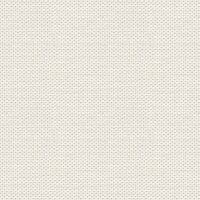

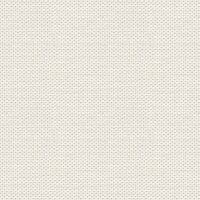
Assets
1. Start by going up in View ... Studio ... and tick Assets
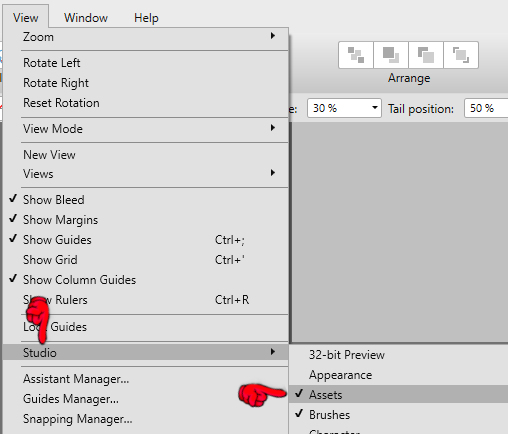
Now you have Assets on screen
To import an Assets, follow these:
Touch the small icon ... Import Assets. Look at the yellow fingers:
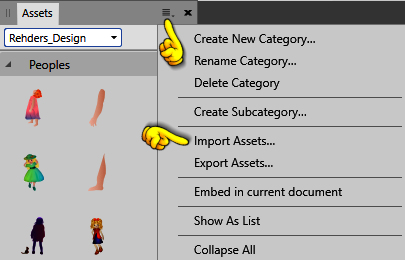
Browse for the assets you want to import
Double-click the file you want to import. It should automatically come in
----------------------------------------------------------------------------------------------------------------------------------------------You can create your own Category for your own Assets
2. In the Assets panel, tap the small icon (see green finger) and tap Create New Category
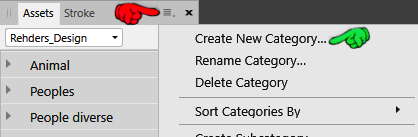
It creates a Category without a name
3. You must rename the Category yourself, and you will do so:
4. Go to thelittle icon again, and pres: Rename Category
5. A box will appear, enter your chosen name and press ok. If you can't press ok then press Space once
You can create your own Assets, and you do this:
You use the things you have made, or make some new ones
6. For example, you have drawn a sheet with multiple layers and grouped them into a group (Group in the Layer panel)
7. Select the group layer by tapping the layer
8. Touch the small icon at the subfolder ... and Add from Selection
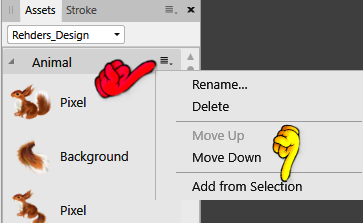
Rehders-Design.dk
©