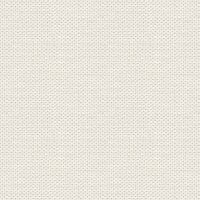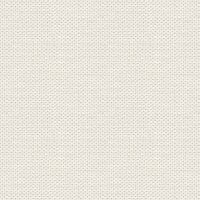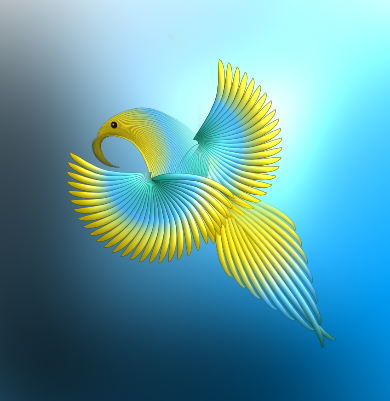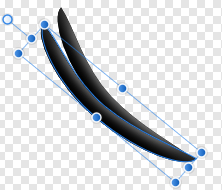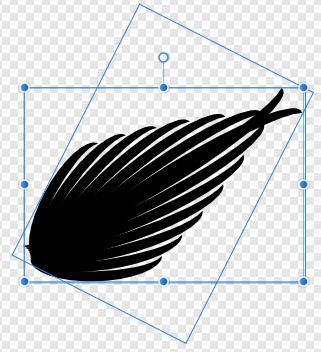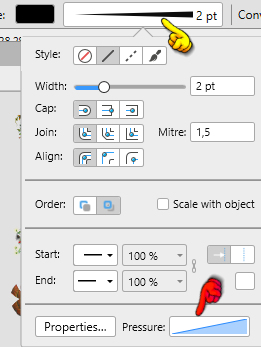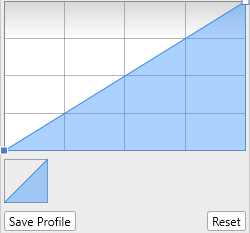2. Shape: Crescent Tool ( the moon ) make a character like here below. Pull and turn with
MoveTool, like here
3. Layer panel... right click ... Duplicate
4. Move Tool: Turn the shap slightly down to the left and pull it so that it sits about like this::
5. Hold CTRL down and press J . This will duplicate the layer
I have Duplikated 20 times, like here:
6. Layer panel: select all layers ... right-click ... Group, and close the Group layer
7. Crescent Tool again: Make a figure approx. as this. Drag and rotate it with MoveTool to look something like this:
8. Go up to the top in Layer ... Expand Stroke
9. Layer panel ... right click ... Duplicate
10. With the Move Tool: turn the shape a little ... drag it further like the red feather here below:
11. Hold down CTRL while pressing j 5 times. Now it should look like this:
12.
12. In the Layer panel ... select the layers for the tail ... right click ... Group
13. Layer panelet .... Duplicate the group layer
14. Go up in the Contextbar ... press on Flip ... look the red dot here: 
15. Move Tool: Turn and move, now my looks like this:
16. I Layer panelet ... marker de to Group lag ... højreklik ... Group ... og luk laget
17. Activate the Node Tool by tapping it (located in the same place as the Pen
18. In the color panel, set colors like this:

19. In the Context bar press in Stroke ... look at the yellow finger here below :
Set width to 2. Press in Pressure ... look the red finger
20. This is emerging. Hold down the ALT key and drag the left box to the bottom
Press on Save profile. It closes when you do the next
21. Pencil Tool: draw a line like this one below. Start from the top down
22. Go up the Layer ... Expand Strokes
23. In the Layer panel ... right-click ... Duplicate
24. With move Tool: turn it slightly so that it sits below.

25. Hold CTRL down and press on j many times, to you have a head like here under, or as you yourself thought
I have 30 layers to the head
26. Select all the layer to the head ... right-click ... Group
27. MoveTool: rotate the layer so that the head sits as you want it
28. Layer panel : press on the Group layer with the wing ... right-click ... Duplicate
29. Go up the Context bar ... tap Flip ... see red dot here : 
30. This duplicate layer must be pulled down below the other layers

31. With the Move Tool: open the Group layers and put together for a bird, like here: