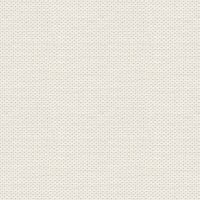

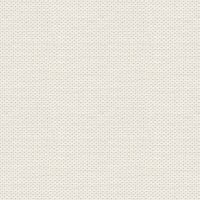

Strawberry Girl
To make Strawberry girl you must first make a strawberry. Tutorial at the link here below:
http://rehders-design.dk/affi_de_strawberry.html
Tutorial to hair is here: http://rehders-design.dk/affi_de_hair_english.html
1. Create a new document 800x 800 px ... white background
2. press the Node Tool:  :
:
3. At the top: set Stroke to 3 as here below: press the line by number and set to 0.3 as here under
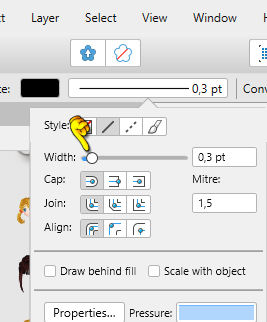
4. Pencil Tool : draw a head, eyes and mouth as here below on the first screen . Fill with color:
5. Fill with colorr : Head color: FFDCC1 , sclera: white , iris : 6CC4EA
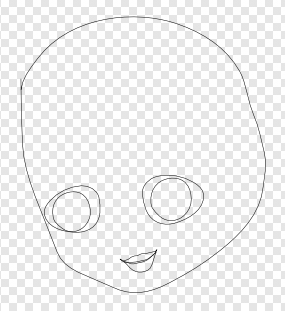

6. In the Layer Panel: press the layer with the head ...
7. Press on fx here below in Layer Panel. Checkmark in inner shadows
Settings as here below ... color: BB4718
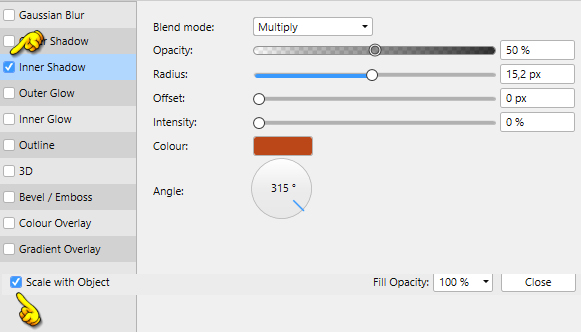
8. In the Layer Panel: press the layer with the White scelera
9. Press the fx on the bottom of the Layer Panel
10. Use the same options in inner shadows as before, but change the color to: 5C57BD
11. Do the same on the white in the other eye
12.Layer Panel: press the layer with the blue iris
Use the same inner shadows as before, but change the color to black:
13. Do the same on the other eye ... see screen below the text
14. Draw lips on each of its layers
15. In the Layer Panel: press the layer with the mouth, select both layers
16. use the same inner shadows as before, but change the Radius to: 3.1
17. Shapes: Ellipse Tool ... draw a ellipse to the pupil


18. Ellipse tool: make white spots in the eyes, and a moon with Crescent Tool. Turn the moon with Move Tool, and move at the place
19. Press the fx on the bottom of the layer panel. Enter checkmarks in Gausian Blur and press in the selected area ...
set Radius to 1.3 , according to the size of the ellipse.
20.Draw white spots on the lips as here below on the right:



20. Pencil Tool: draw the nose:

21. Ellipse Tool: make two Ellipses to red cheeks ... turn them with the Move Tool
Now it looks like this:

22. Layer Panel: move the layer laget down below the layer with the head. When you pull it down, you must get rid of the mouse approx.
where I put the red spot, but just below the layer
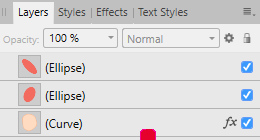

23. Press at fx in the bottom of the Layer Panel
Checkmark
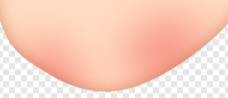
24. Give her a red nose in the same way
.
25. Sign two of eyebrows, like below:

26. Draw 4-5 lashes, they do not need to look like mine. I also draw a line. I made them as below:

27. Layer Panel: Select all layer ... right click ... Group
28. Set your strawberry like here below. Look at the girl to the left. Drag the layer down below
the girl head. Look at the girl to the right

29. Draw sleeves and fill with this red color: FF1F1A
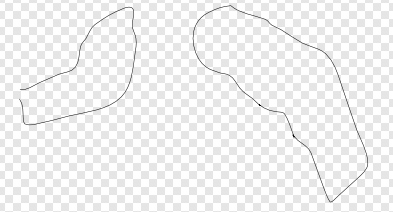
30. Give Inner Shadow like before
31. Draw a hand ... give same Inner Shadow as the head. look at point 7
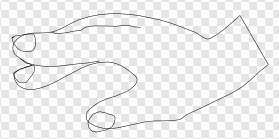
32. Layer Panel: right click... Duplicate
33. Go up in the top ... press at Mirror: 
34. Drag the layer with the hands down below the sleeve, move at the place
Draw lines between the fingers
35. Layer Panel: mark the 2 sleeves, hands and lines ... right-click ... Group
36. Draw leg. Fill the leg with white color ... add Inner Shadow like before, but with dark blue color
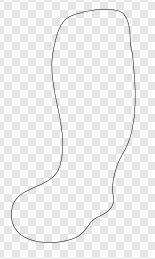

37. Draw the shoe on foots so you are sure it is in the right place


38. Ellipse tool: Make a white Ellipse on the front shoe and give Gausian blur, like creen here over
39. In the Layer panel: Select shoes and legs ... right-click … group
40. In the Layer panel:: right click ... Duplicate
41. Go up to the top ... press at Mirror: 
Back